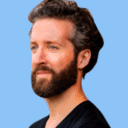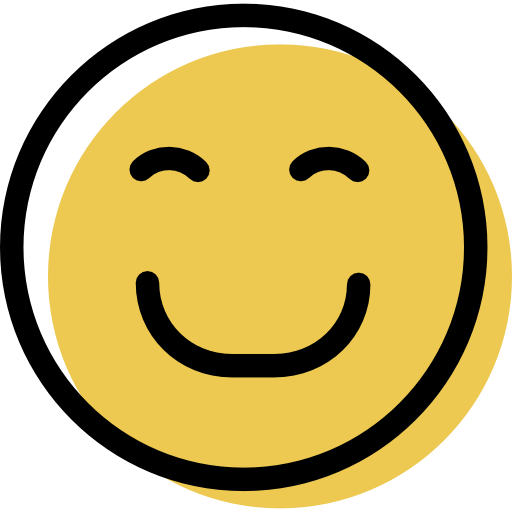I am not a computer IT guy, I have no technical training, I don't work in IT.
My typical call to any tech help people results in them telling me to restart computer, the program, unplug the modem, or to clear cache.
With my non-technical ability Keepass really easy to use!
I have used RoboForm, LastPass, 1Password, and looked over the Dashlane website trying to find an EASY TO USE, secure password manager on my Windows 10 PC. Based on the reviews that KeePass was difficult, I tried KeePass last just to see how difficult it was.
From the beginning it was EASY. LOL I kept expecting to run into something that was NOT intuitive.
Everything on KeePass 2.47 worked and was located exactly where my NONGeek mind expected it to be. New
...Mostrar más things I had never thought of were right in front of me and I understood exactly what the menu item does.
From installation, to setting the master password, to importing all my passwords, to adding plugins, KeePass was easier to use than all those so-called "better, user friendly" password managers.
I love KeePass.
It looks dated, but it easier to use and functions best.
KeePass is free, but I now donate to KeePass what I had been paying for RoboForm.
I now copy and paste my online order confirmations from ordering websites into KeePass by a simply file creation and attach.
I added a plugin so that for some websites I could use easily readable passphrases, such as "the anomaly will restore far from the steed"
You will love it!!
Menos