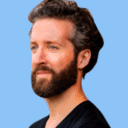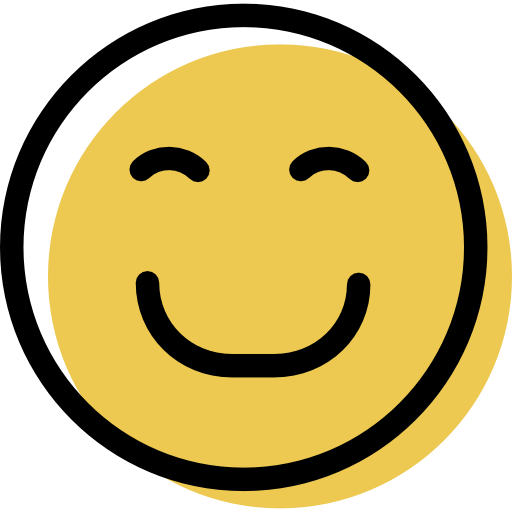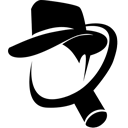Análisis de KeePass: Resumen rápido de experto
Por desgracia, por el momento no hay análisis disponibles de este gestor de contraseñas. Si quieres compartir tus opiniones sobre este producto, te animamos a dejar un comentario más abajo. Haremos todo lo posible por publicar un análisis detallado de KeePass pronto, pero, mientras tanto, puedes echar un vistazo a nuestros análisis de los mejores gestores de contraseñas de 2024, como 1Password y Dashlane. También puedes consultar directamente nuestra lista de los mejores gestores de contraseñas del mercado aquí.